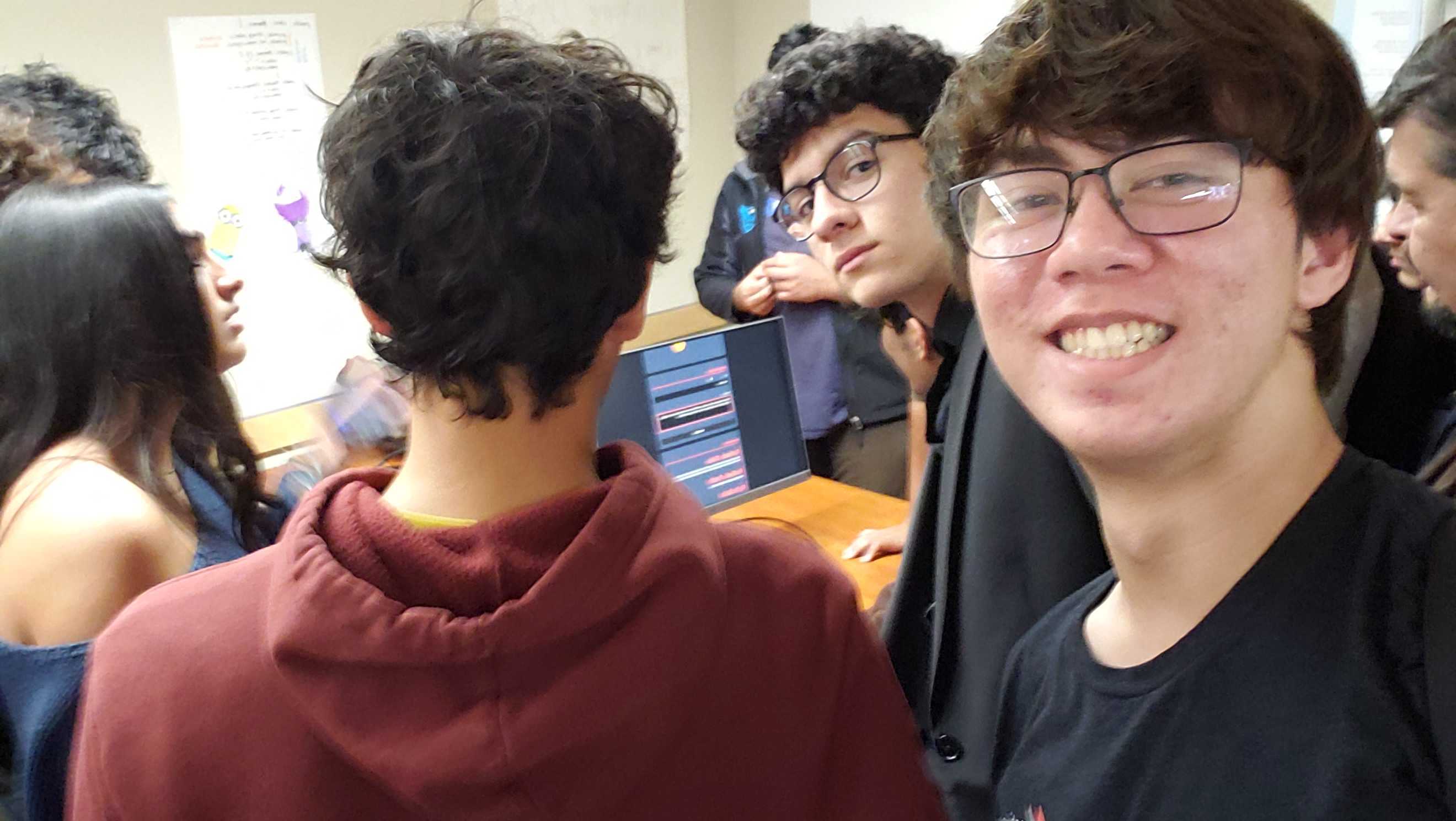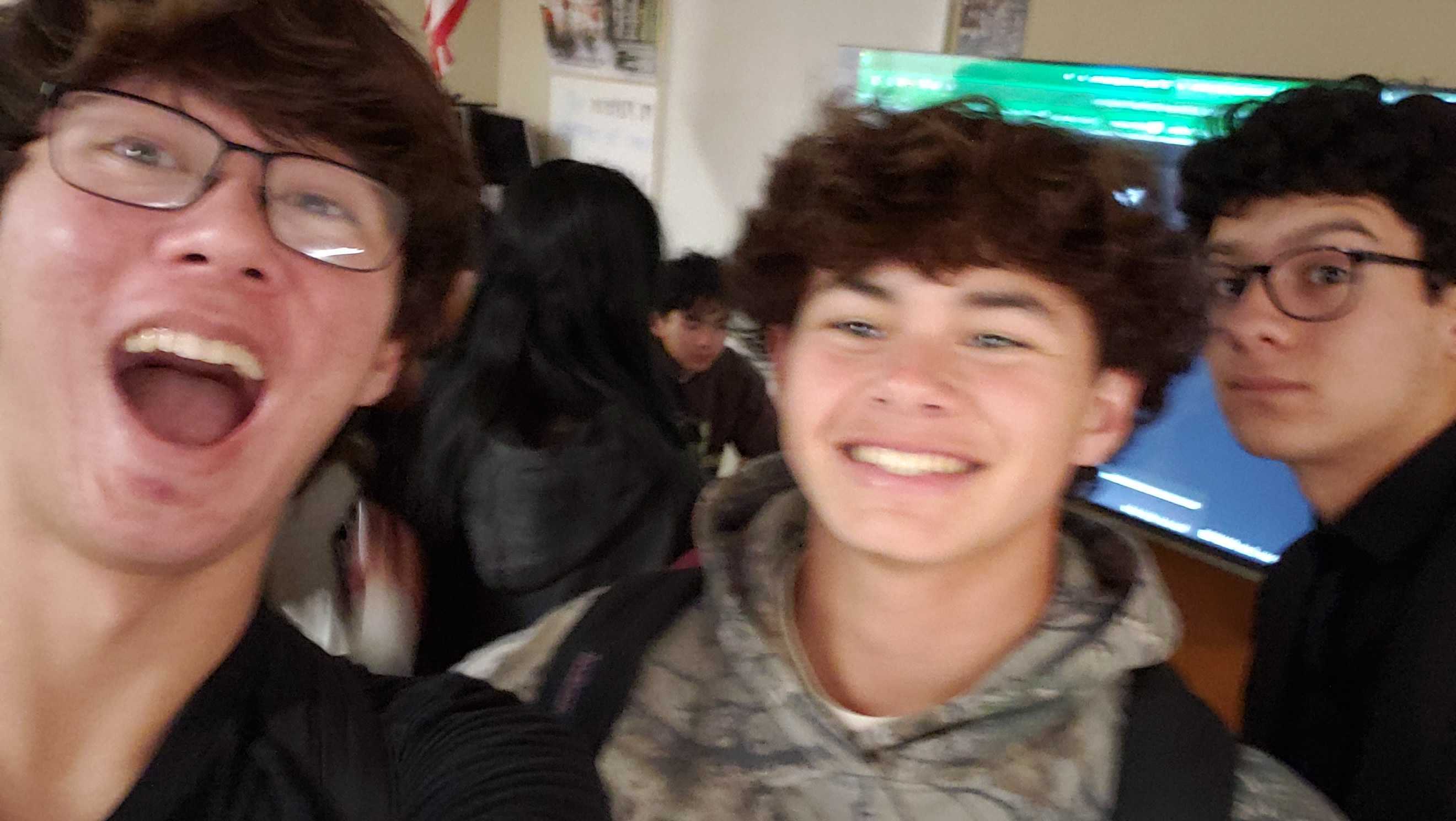StudyBuddy Feedback Analysis
Strengths:
1. UI & Design:
- We’ve clearly done a good job with the visual appeal of the website. Several users commented positively on our styling, with one describing it as “relaxing” and another appreciating our color scheme. Our choice of colors, fonts, and layout seem to align well with the user experience we’re aiming for.
- The theme of the website also stands out. Our design choices are resonating with users, and we’ve created a visually pleasing atmosphere that encourages them to engage with the site.
2. Features & Functionality:
- The calendar feature was highlighted as a standout. Users appreciate its usefulness and the way it’s been “executed beautifully.” The calendar plays a key role in our site’s functionality, and it’s great to know it’s being used well.
- The ability to share notes and search for notes is another feature that users like. This is especially important for a study-focused platform, and the fact that they find this useful shows we’re hitting the mark with collaboration tools.
- We also got positive comments about the interactivity of the site. Features like note-sharing, searching, and other dynamic elements are keeping users engaged and making the site feel responsive.
3. User Experience (UX):
- The UI and user experience flow are working well together. A few users specifically mentioned how intuitive and seamless the experience feels when navigating the site, which is exactly what we want. When users don’t get frustrated trying to find their way around, they’re more likely to stay engaged.
- Overall, our site’s navigation and design seem to be in line with best practices for user-centric platforms. The feedback indicates we’ve built an accessible and well-structured interface that facilitates a smooth learning experience.
Areas for Improvement:
1. Organization of Cards:
- One common suggestion is that we could add a way to organize cards—like sorting them by subject or category. This would help users keep track of their materials more easily and find what they’re looking for faster. We might want to implement features like filters or tags to give users more control over how they organize their content.
2. Calendar Fluidity:
- While our calendar feature is being praised, some users felt it could be more fluid. This could involve enhancing the calendar’s transitions—like making the shifts between days, months, or events smoother. Additionally, we might want to think about refining its visual design to feel less rigid and more interactive.
3. Connecting Features:
- A few users suggested that we should focus on better integration between the different features of the site. They recommended adding dropdown menus or other navigational elements that would make it easier for users to switch between different sections. This would create a more cohesive and intuitive experience, allowing users to flow naturally from one feature to another without feeling lost.
4. Levels Feature:
- The levels feature seems to be a bit underdeveloped. One user mentioned doing something with it, though specifics weren’t clear. This could mean making the feature more interactive or engaging. For example, we could explore ways to make the levels feel more rewarding or offer visual feedback when users achieve a new level.
Overall Feedback:
- Positive Reception: The overall response is incredibly positive, with ratings between 8-10 from most users. Our styling, usefulness, and interactivity are definitely resonating with them, so we’re on the right path.
- Suggested Improvements: The feedback shows that while our design and features are solid, there are some areas we can fine-tune. The key areas to focus on are better organization, smoother calendar interactions, and more integrated navigation.
What’s Next?
Based on the feedback, here’s what we can do:
- Improving Organization: We should work on categorizing the cards or notes by subject, perhaps by adding a tagging or sorting system that allows users to personalize their organization.
- Refining the Calendar: We can make the calendar more fluid and interactive, perhaps by adding smoother animations or improving its responsiveness.
- Enhancing Feature Integration: We can explore adding dropdown menus or other elements that will make the features feel more connected and intuitive to navigate.
- Reworking the Levels Feature: Let’s brainstorm ways to make the levels more engaging, perhaps by introducing rewards, badges, or some other interactive elements that motivate users to keep progressing.
The average score that we obtained between all of the people who reviewed us is a 0.93/1.0
Final Thoughts:
We’ve built something that users are genuinely enjoying. The website’s design, features, and usability are getting a lot of praise, and we have a solid foundation. To make it even better, we just need to fine-tune the areas that were highlighted in the feedback, especially around organization, fluidity, and feature integration. By addressing these points, we’ll be able to elevate the user experience even further and make StudyBuddy an even more valuable tool for students.
Other Groups Review
Scribble
- Concept: A drawing-based game where players are given a random word to illustrate within a set time limit. After the drawing phase, the game assigns a score based on how well the drawing represents the given word.
- User Interface: The interface is functional and easy to use, but it lacks polish and could benefit from a more visually engaging design. A more refined aesthetic would enhance the user experience.
- Gameplay Mechanics:
- Players are assigned a random word and must draw it within the given time.
- Once time runs out, the game automatically scores the drawing based on its recognition of the image.
- Issues Identified:
- Scoring System Problems:
- The scoring algorithm is unreliable and does not accurately evaluate the quality or accuracy of drawings.
- Many users receive full points, even if the drawing does not match the prompt.
- There is no clear explanation of the criteria used to calculate scores.
- Scoring System Problems:
- Potential Fixes:
- Improve the image recognition system to better analyze and grade drawings based on shape, accuracy, and detail.
- Introduce a peer review system, allowing other players to vote on whether a drawing correctly represents the assigned word.
- Implement a tiered scoring system that assigns different point values based on how close the drawing is to the intended word.
- Consider adding a hint or reference system to help players create better representations of the word they receive.
Legendary Motorsports
- Concept: A car marketplace and discussion platform that allows users to buy and sell vehicles, engage in conversations, and interact with other automotive enthusiasts.
- Design & User Experience:
- One of the strongest aspects of this project is its clean and professional design.
- The layout is organized and visually appealing, making navigation easy and intuitive.
- The color scheme and typography contribute to a polished and high-quality aesthetic.
- Key Features:
- Car Listings: Users can list vehicles for sale, complete with images, descriptions, and pricing details.
- Favorites List: Buyers can save cars they are interested in for quick access later.
- Commenting System: Users can interact by asking questions about listings, discussing features, or providing feedback.
- Car Chat: A dedicated chat system where users can have discussions about cars, share opinions, and exchange advice.
- Support Chat Feature: Instead of sending messages to an entire public forum, users can create private chats with specific individuals or groups for more focused discussions.
- Suggestions for Improvement:
- Add a review and rating system for buyers and sellers to establish credibility and trust.
- Improve the search and filtering options so users can refine results by brand, model, year, price range, and mileage.
- Implement AI-powered recommendations that suggest vehicles based on the user’s browsing and purchase history.
TeamTeachToolKit
- Concept: A classroom management and teaching assistant tool designed to help student teachers create engaging lessons, generate questions, and provide feedback on coding assignments.
- Main Features:
- Automated Question Generator: Allows teachers to input a topic, and the system generates relevant questions automatically.
- Tagging System: Users can save and organize generated questions by adding tags, making it easier to retrieve them later for quizzes or lesson planning.
- Interactive Discussion Tools: Students and teachers can answer questions, add comments, and provide feedback.
- Code Grading System: Helps teachers evaluate students’ code by providing automated feedback and suggestions for improvement.
- Areas for Improvement:
- User Interface Challenges:
- The current UI feels static and lacks dynamic elements that would make it more engaging.
- Needs more colors and visual appeal to create a welcoming and user-friendly experience.
- Functionality Improvements:
- Could offer difficulty level adjustments for generated questions to better match students’ learning levels.
- Would benefit from integration with Google Classroom or other learning management systems (LMS).
- Expanding the system to support multiple question formats (e.g., multiple-choice, fill-in-the-blank) would increase its versatility.
- User Interface Challenges:
- Overall Strengths:
- Helps teachers save time by automating question creation and grading.
- Encourages interactive learning through discussion features.
- A useful tool for student teachers who need assistance managing their classroom workflow.
Prism
- Concept: A social media platform powered by AI that enhances user interaction by providing smart content recommendations and discussion tools.
- User Interface:
- The design is aesthetically pleasing and easy to navigate, making it a strong point of the project.
- The platform has a modern look, with well-structured elements that create a professional feel.
- Key Features:
- Chatrooms & Channels: Users can join group discussions on different topics, helping to create an engaging and interactive community.
- Post Creation: Users can share updates, insights, or discussions within the platform.
- Daily Question Feature: Provides topic-based daily questions that encourage users to engage in meaningful discussions.
-
Polls: Allows users to vote on topics or express their opinions, adding an element of community engagement.
Overall, each project had unique strengths and areas that could be improved. Legendary Motorsports stood out for its polished design and functionality, while Prism and TeamTeachToolKit provided engaging social and educational experiences. Scribble, while fun, needed improvements in its scoring system to ensure fair play. Each project demonstrated creativity and innovation, with clear potential for further enhancement.